React Router는 사용자 인터페이스를 구축하기 위한 JavaScript 라이브러리인 React를 위한 모든 기능을 갖춘 클라이언트 및 서버 측 라우팅 라이브러리입니다.
npm outdated 현재 설치된 모듈에서 새로운 버전의 존재여부를 확인하는 명령어입니다~!
어떻게 바뀌었나 확인을 하고 싶을 때는 공식홈페이지 or github에changeLog, the migration guide, package.json 에서 확인 할 수 있습니다 !
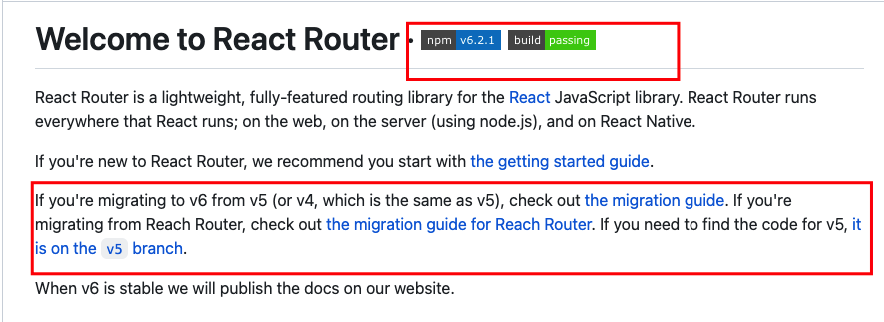
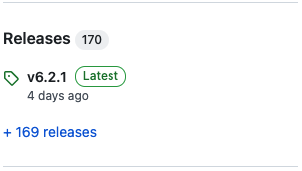
1. 작아진 번들 사이즈 !
v5 21kb → v6 10kb 로 용량이 많이 작아졌습니다.
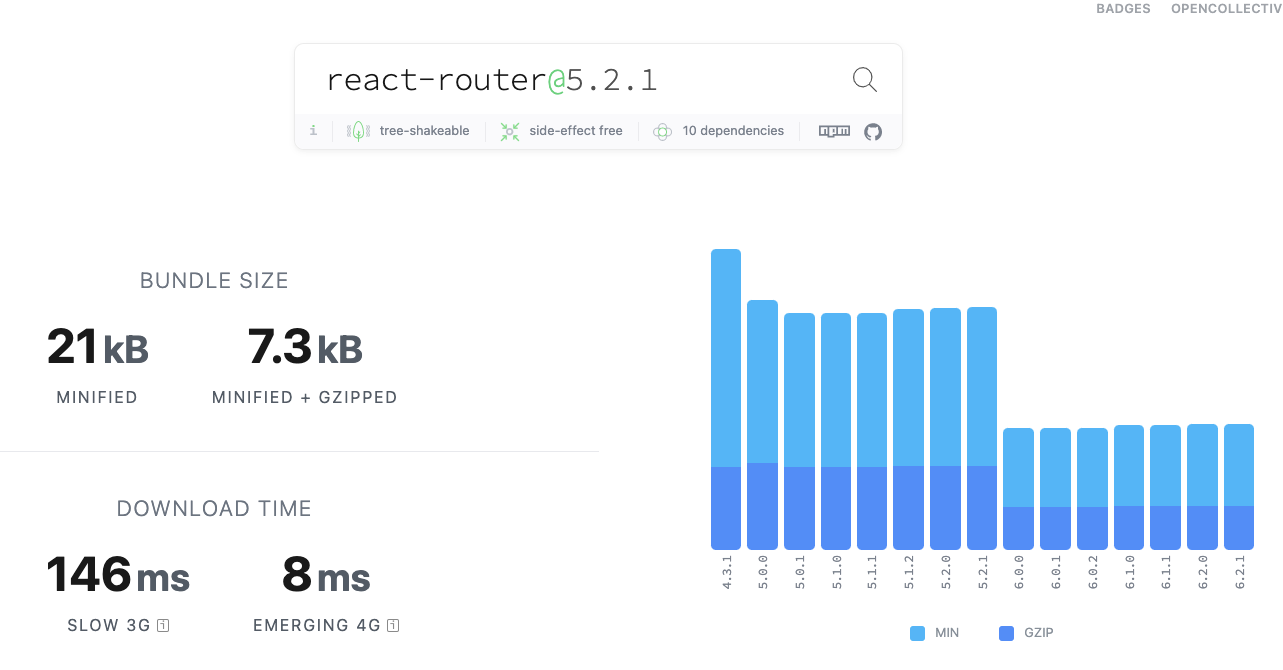
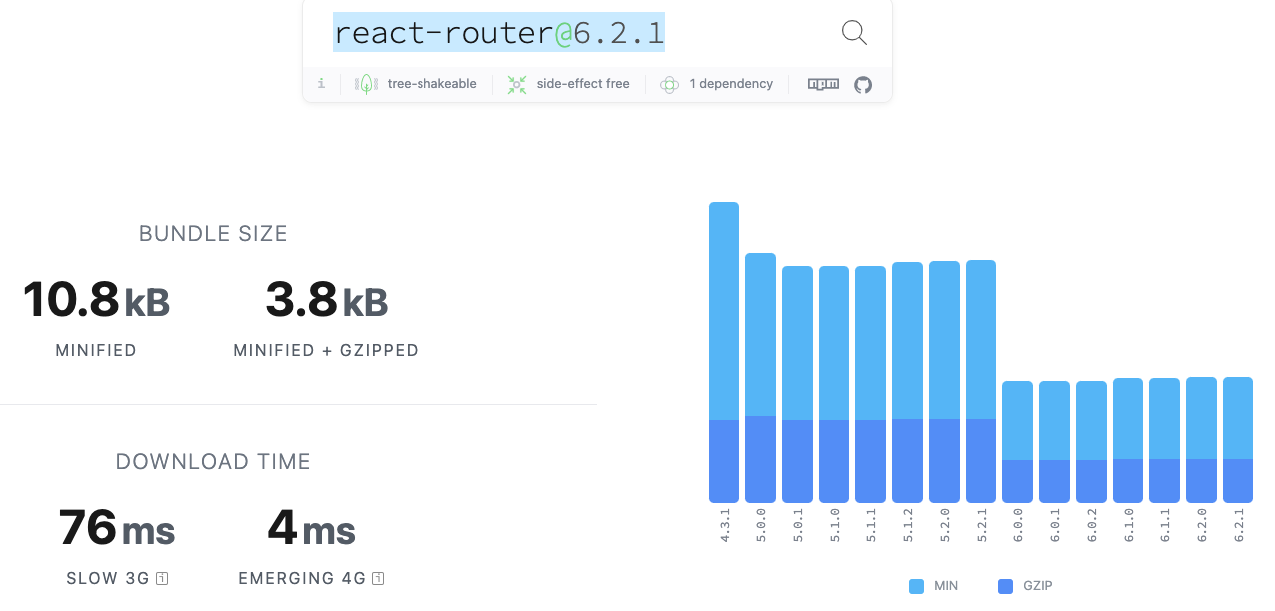
2. Switch →Routes 네이밍 변경
component 대신 element 속성에 component를 전달합니다.
elementv6 에서 prop 을 사용하는 또 다른 중요한 이유 <Route children>는 중첩 경로를 위해 예약되어 있기 때문입니다
React Router의 디폴트 매칭 규칙 으로 인해 앞부분만 일치해도 전부 매칭되기 때문에 정확히 라우트를 일치시키고자 exact 속성을 사용하였으나 v6부터 기본적으로 정확히 일치하도록 매칭 규칙이 변하여 exact 의 옵션을 더이상 사용하지 않습니다.
Before V5
<BrowserRouter>
<Switch>
<Route exact path="/">
<Home />
</Route>
<Route path="/users" component={<Users />} />
</Switch>
</BrowserRouter>
After V6
<BrowserRouter>
<Routes>
<Route path="/" element={<Home />} />
<Route path="users/*" element={<Users />} />
</Routes>
</BrowserRouter>
3. react-router-config →useRoutes
v5 react-router-config패키지 의 모든 기능 이 v6의 코어로 이동되었습니다.
function App() {
let element = useRoutes([
// These are the same as the props you provide to <Route>
{ path: "/", element: <Home /> },
{ path: "dashboard", element: <Dashboard /> },
{
path: "invoices",
element: <Invoices />,
// Nested routes use a children property, which is also
// the same as <Route>
children: [
{ path: ":id", element: <Invoice /> },
{ path: "sent", element: <SentInvoices /> }
]
},
// Not found routes work as you'd expect
{ path: "*", element: <NotFound /> }
]);
// The returned element will render the entire element
// hierarchy with all the appropriate context it needs
return element;
}
4. useHistory → useNavigate
Before V5
const history = useHistory();
history.push('/');
history.goback();
history.go(-2);
history.push(`/user/${user._id}`);
After V6
const navigate = useNavigate();
navigate('/');
navigate(-1);
navigate(-2);
navigate(`/user/${user._id}`);
<Link to> 참고
v5에서 로 <Link to>시작하지 않는 값 /이 모호했습니다. 현재 URL이 무엇인지에 따라 다릅니다. 예를 들어 현재 URL이 /users인 경우 v5 <Link to="me">는 <a href="/me">. 그러나 현재 URL에 후행 슬래시가 있으면 /users/동일 <Link to="me">하게 렌더링 <a href="/users/me">됩니다. 이로 인해 링크가 어떻게 작동할지 예측하기 어렵습니다. 따라서 v5 match.url에서는 상대 <Link to>값을 사용하지 않고 루트 URL에서 링크를 빌드하는 것이 좋습니다
React Router v6은 이 모호성을 수정합니다. v6에서는 현재 URL에 관계없이 <Link to="me">항상 동일하게 렌더링됩니다
//v5
<Link to="/users">Users</Link>
//v6
<Link to="user">Users</Link>
출처
https://reactrouter.com/docs/en/v6/upgrading/v5#advantages-of-route-element
https://github.com/remix-run/react-router/blob/main/docs/upgrading/v5.md
'React' 카테고리의 다른 글
| JSX 조건부 렌더링 : 삼항 연산자 vs && (0) | 2022.06.29 |
|---|---|
| Atomic Design Pattern (0) | 2022.05.13 |
| 나는 useCallback을 남용했다 (3) | 2022.05.04 |
| Next.js 수동 설치 (0) | 2022.01.07 |
| [React] Storybook 설치하기 (0) | 2021.12.28 |
React Router는 사용자 인터페이스를 구축하기 위한 JavaScript 라이브러리인 React를 위한 모든 기능을 갖춘 클라이언트 및 서버 측 라우팅 라이브러리입니다.
npm outdated 현재 설치된 모듈에서 새로운 버전의 존재여부를 확인하는 명령어입니다~!
어떻게 바뀌었나 확인을 하고 싶을 때는 공식홈페이지 or github에changeLog, the migration guide, package.json 에서 확인 할 수 있습니다 !
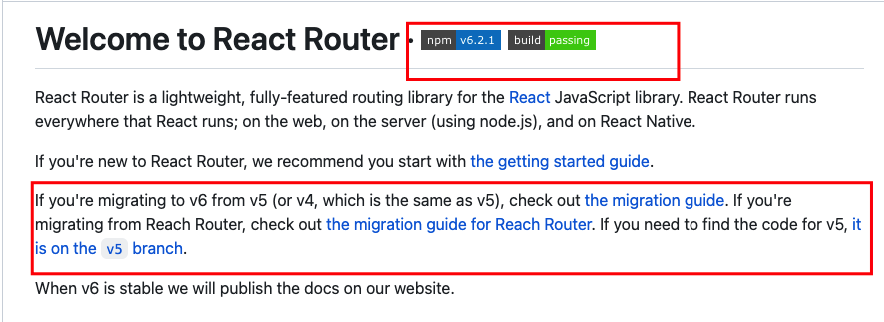
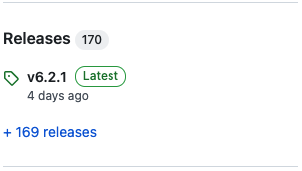
1. 작아진 번들 사이즈 !
v5 21kb → v6 10kb 로 용량이 많이 작아졌습니다.
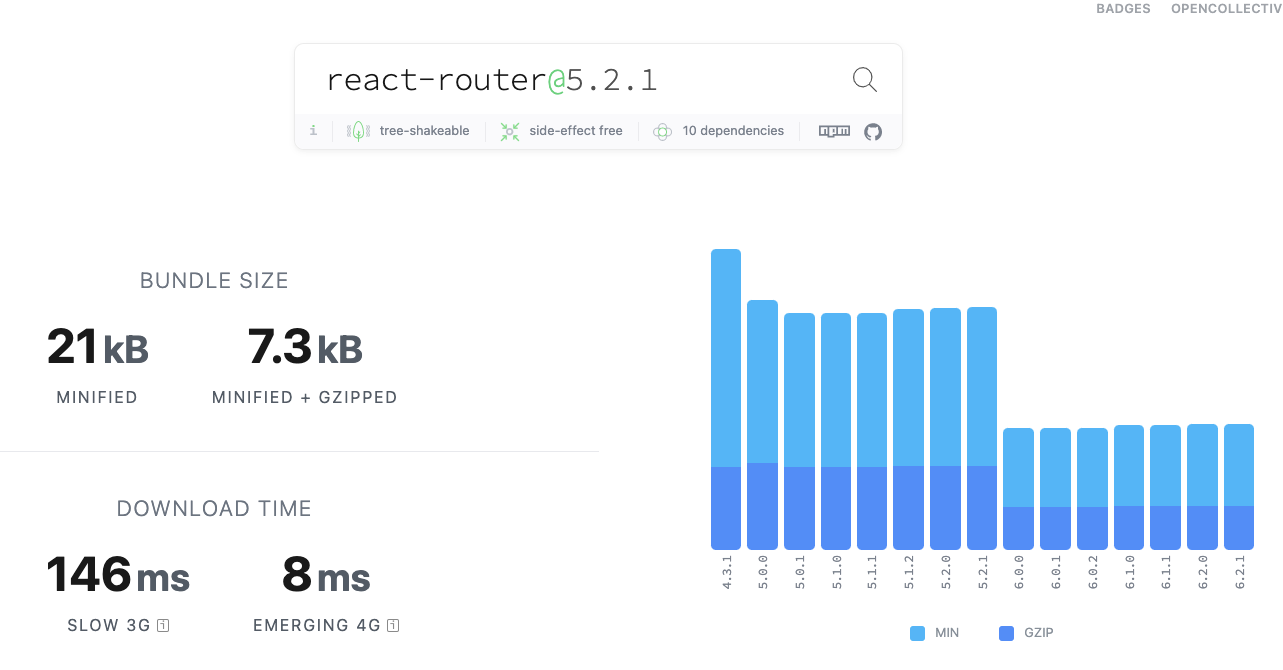
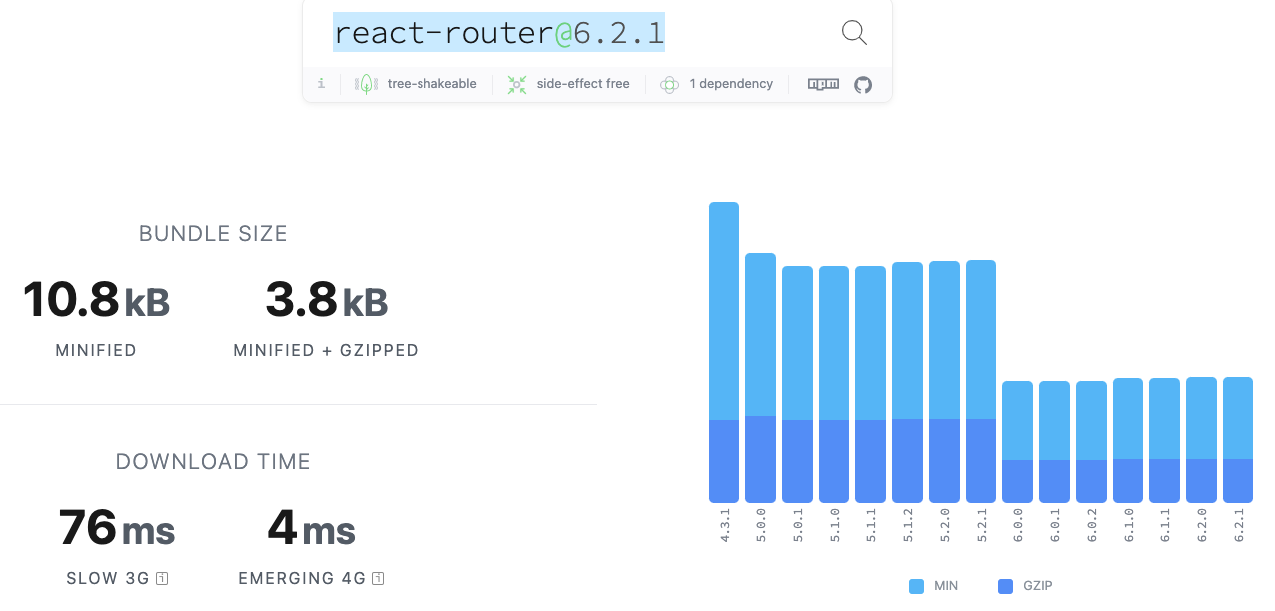
2. Switch →Routes 네이밍 변경
component 대신 element 속성에 component를 전달합니다.
elementv6 에서 prop 을 사용하는 또 다른 중요한 이유 <Route children>는 중첩 경로를 위해 예약되어 있기 때문입니다
React Router의 디폴트 매칭 규칙 으로 인해 앞부분만 일치해도 전부 매칭되기 때문에 정확히 라우트를 일치시키고자 exact 속성을 사용하였으나 v6부터 기본적으로 정확히 일치하도록 매칭 규칙이 변하여 exact 의 옵션을 더이상 사용하지 않습니다.
Before V5
<BrowserRouter>
<Switch>
<Route exact path="/">
<Home />
</Route>
<Route path="/users" component={<Users />} />
</Switch>
</BrowserRouter>
After V6
<BrowserRouter>
<Routes>
<Route path="/" element={<Home />} />
<Route path="users/*" element={<Users />} />
</Routes>
</BrowserRouter>
3. react-router-config →useRoutes
v5 react-router-config패키지 의 모든 기능 이 v6의 코어로 이동되었습니다.
function App() {
let element = useRoutes([
// These are the same as the props you provide to <Route>
{ path: "/", element: <Home /> },
{ path: "dashboard", element: <Dashboard /> },
{
path: "invoices",
element: <Invoices />,
// Nested routes use a children property, which is also
// the same as <Route>
children: [
{ path: ":id", element: <Invoice /> },
{ path: "sent", element: <SentInvoices /> }
]
},
// Not found routes work as you'd expect
{ path: "*", element: <NotFound /> }
]);
// The returned element will render the entire element
// hierarchy with all the appropriate context it needs
return element;
}
4. useHistory → useNavigate
Before V5
const history = useHistory();
history.push('/');
history.goback();
history.go(-2);
history.push(`/user/${user._id}`);
After V6
const navigate = useNavigate();
navigate('/');
navigate(-1);
navigate(-2);
navigate(`/user/${user._id}`);
<Link to> 참고
v5에서 로 <Link to>시작하지 않는 값 /이 모호했습니다. 현재 URL이 무엇인지에 따라 다릅니다. 예를 들어 현재 URL이 /users인 경우 v5 <Link to="me">는 <a href="/me">. 그러나 현재 URL에 후행 슬래시가 있으면 /users/동일 <Link to="me">하게 렌더링 <a href="/users/me">됩니다. 이로 인해 링크가 어떻게 작동할지 예측하기 어렵습니다. 따라서 v5 match.url에서는 상대 <Link to>값을 사용하지 않고 루트 URL에서 링크를 빌드하는 것이 좋습니다
React Router v6은 이 모호성을 수정합니다. v6에서는 현재 URL에 관계없이 <Link to="me">항상 동일하게 렌더링됩니다
//v5
<Link to="/users">Users</Link>
//v6
<Link to="user">Users</Link>
출처
https://reactrouter.com/docs/en/v6/upgrading/v5#advantages-of-route-element
https://github.com/remix-run/react-router/blob/main/docs/upgrading/v5.md
'React' 카테고리의 다른 글
| JSX 조건부 렌더링 : 삼항 연산자 vs && (0) | 2022.06.29 |
|---|---|
| Atomic Design Pattern (0) | 2022.05.13 |
| 나는 useCallback을 남용했다 (3) | 2022.05.04 |
| Next.js 수동 설치 (0) | 2022.01.07 |
| [React] Storybook 설치하기 (0) | 2021.12.28 |
